Using Background Processing to Build Scalable Applications with Hangfire
Nick Branstein

About Me
My Dog Riven

About Me
Senior Consultant @ KiZAN Technologies
Video game lover and enthusiast
Cleveland sports fan
Contact Me
Twitter: @nickbranstein
Blog: brosteins.com
NativeScript in Action
bit.ly/nsinactionChapters 1-5 are available in early access right now
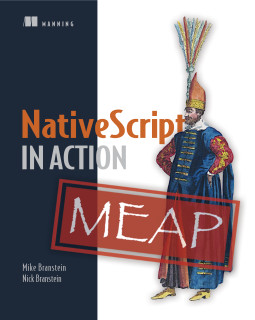
The Problem
Lemmings Love To Work
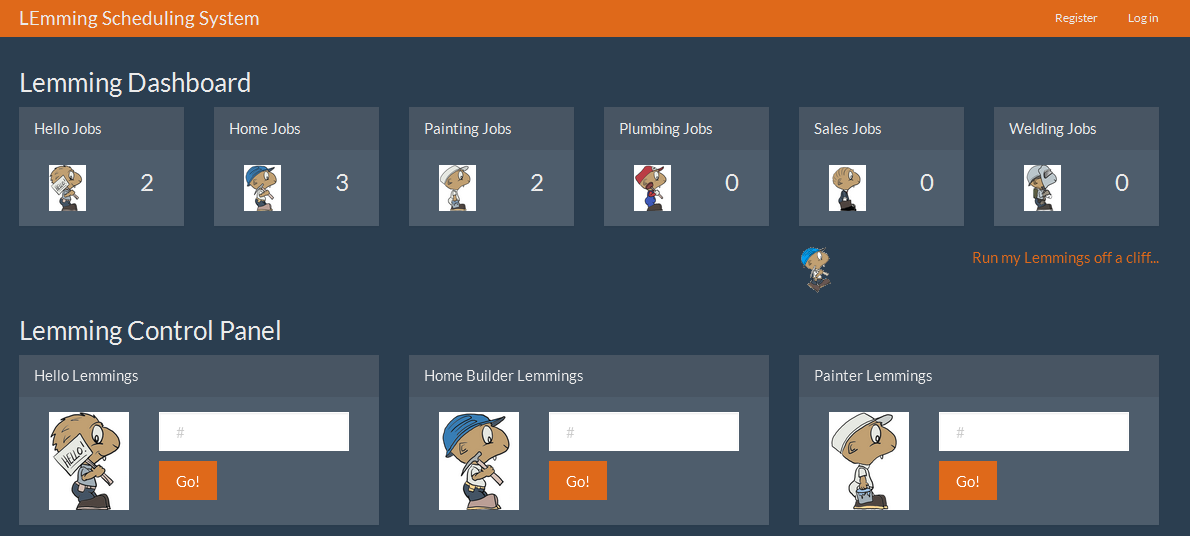
Let's Make Some Houses

Put My Request In For 10 Houses
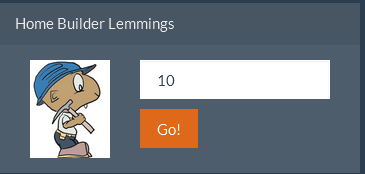
...then we wait...
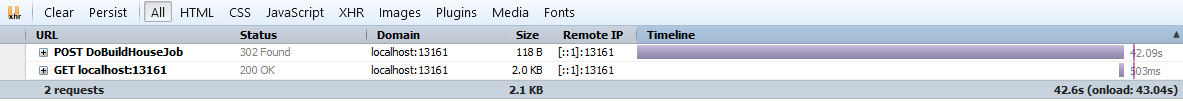
The Solution
More Lemmings!






Give Them Different Tasks





Now They Can Work Together
Asynchronously
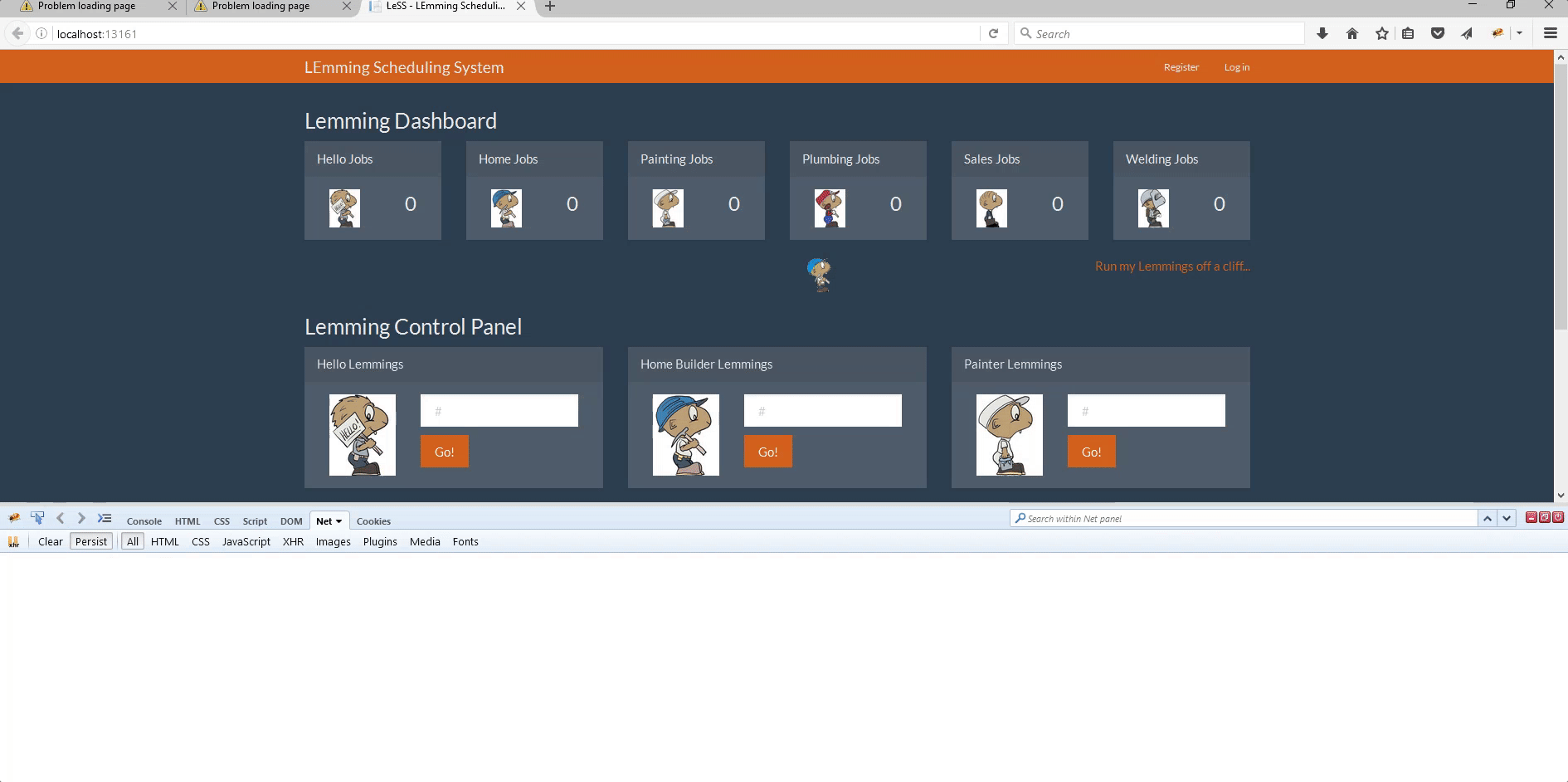
Hangfire
What
Open source .NET framework
Manage and run asynchronous background jobs
What Is A Background Job?
Any public method
No message class or request/response models are needed
How can you run a job?
Fire-and-forget (one time)
Recurring
Delayed
Batches (pro only)
Where
hangfire.ioInstall-Package Hangfire
Why
Simple to install an configure
Powerful built in monitoring
Scalable
Persistent
Reliable
Extensible
Configuration
Setup In ASP.NET
public partial class Startup
{
public void ConfigureHangfire(IAppBuilder app)
{
GlobalConfiguration
.Configuration
.UseSqlServerStorage("DefaultConnection");
app.UseHangfireDashboard();
app.UseHangfireServer();
}
}
You can also configure Hangfire to run in a Windows service
Storage Configuration

Scalability
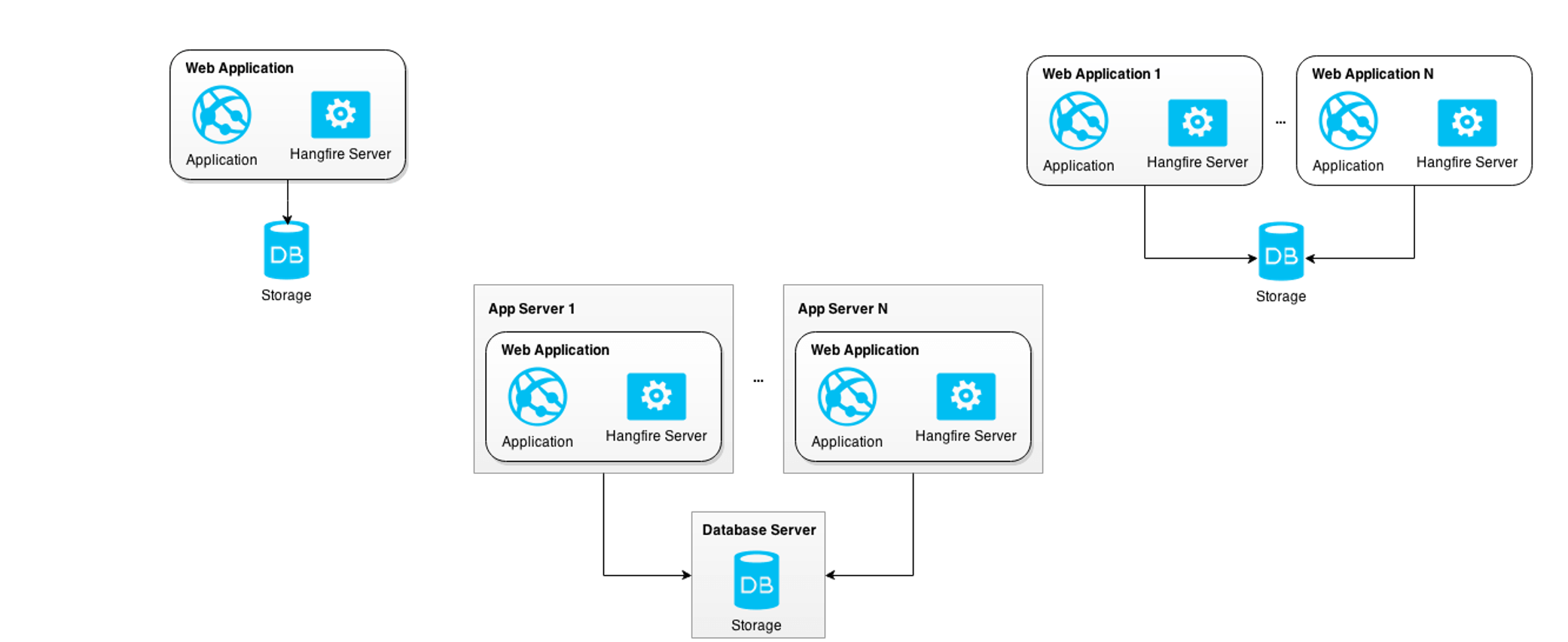
Scalability Continued
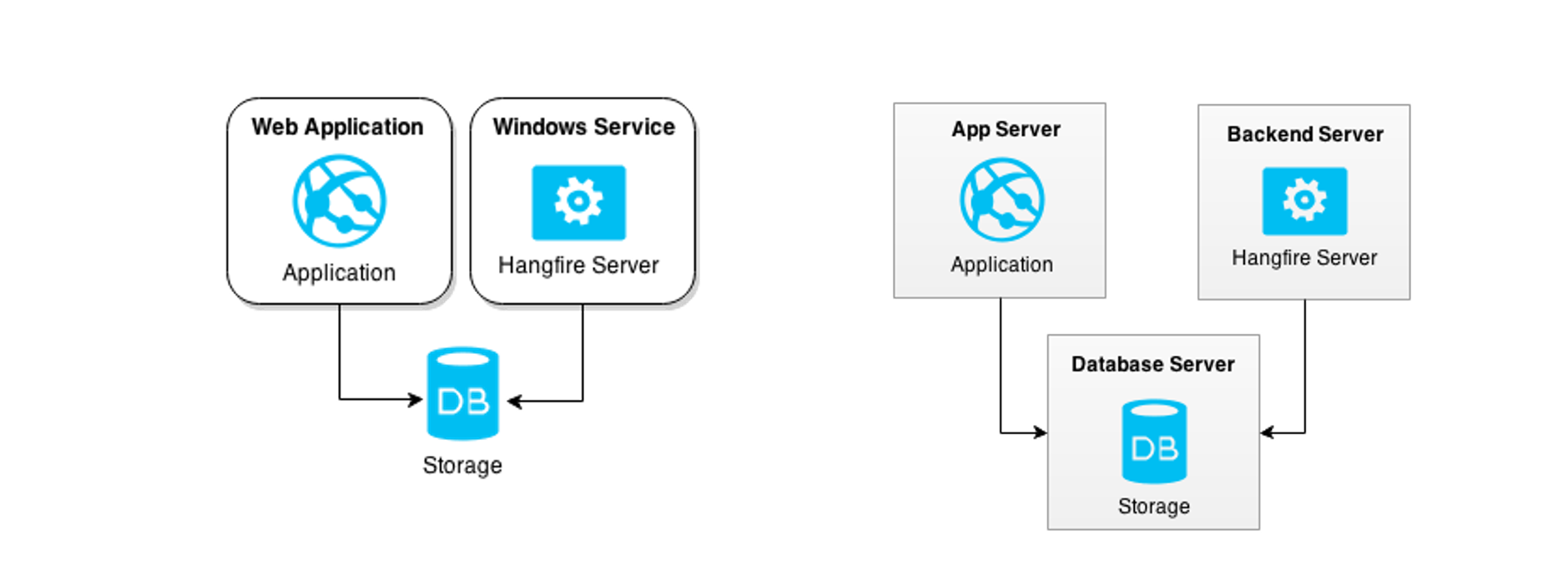
Scalability Configuraiton
var serverOptions = new BackgroundJobServerOptions()
{
WorkerCount = Environment.ProcessorCount * 5,
Queues = new[] { QueuePriority.HighPriority, QueuePriority.Default }
};
var recurringOptions = new BackgroundJobServerOptions()
{
WorkerCount = 1,
Queues = new[] { QueuePriority.Recurring }
};
_backgroundJobServers.Push(new BackgroundJobServer(serverOptions));
_backgroundJobServers.Push(new BackgroundJobServer(recurringOptions));
The Dashboard
http://localhost:port/hangfire
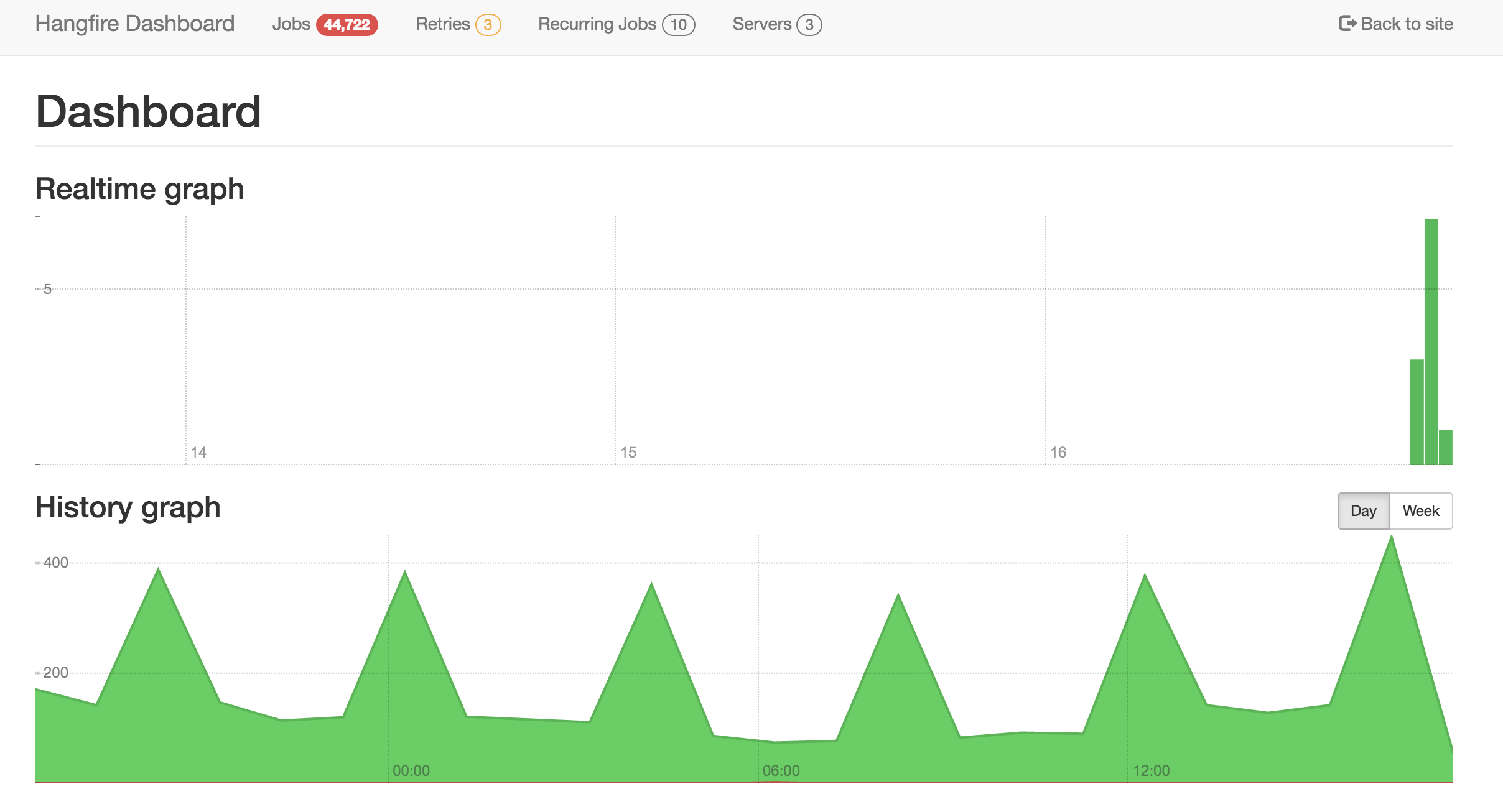
Server Monitoring
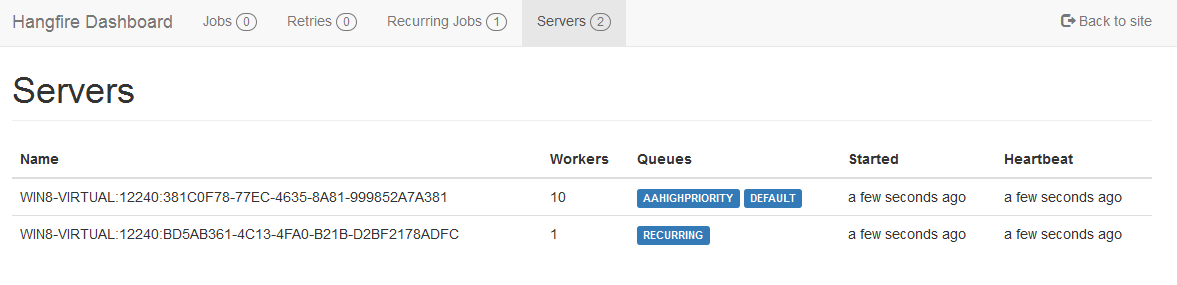
Job Monitoring
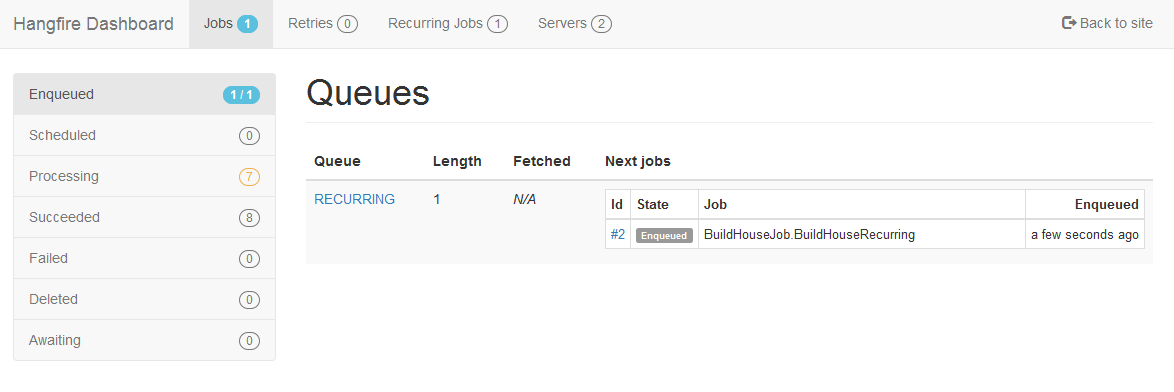
Succeeded Jobs
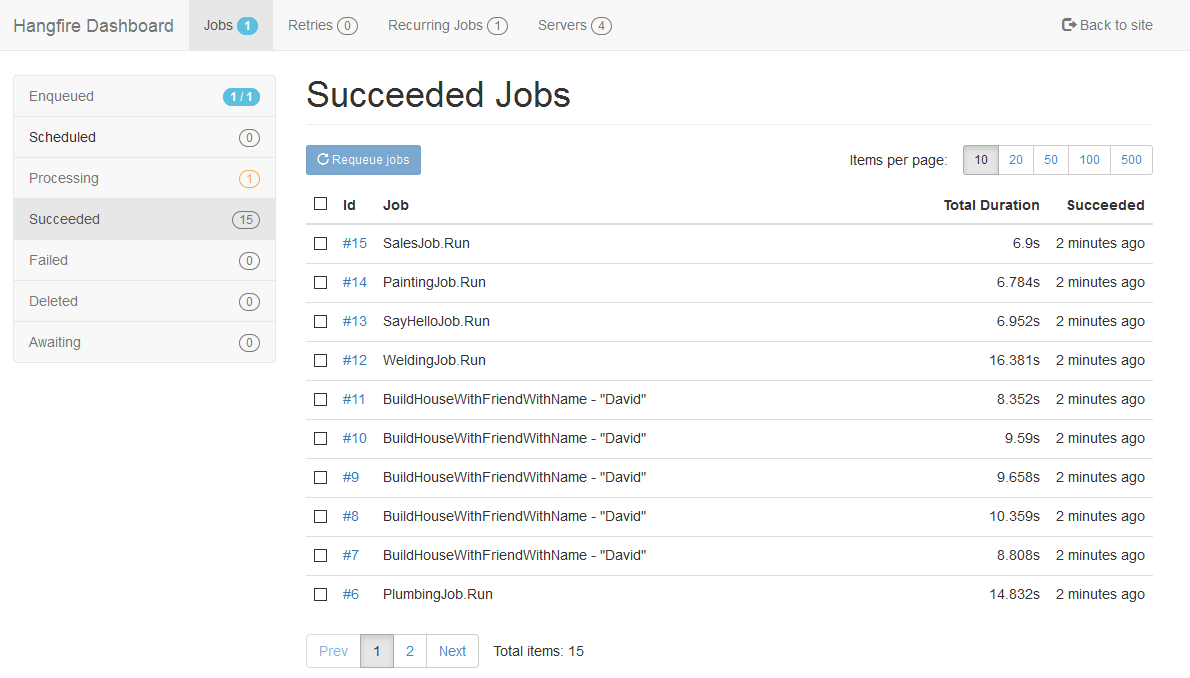
Job Details
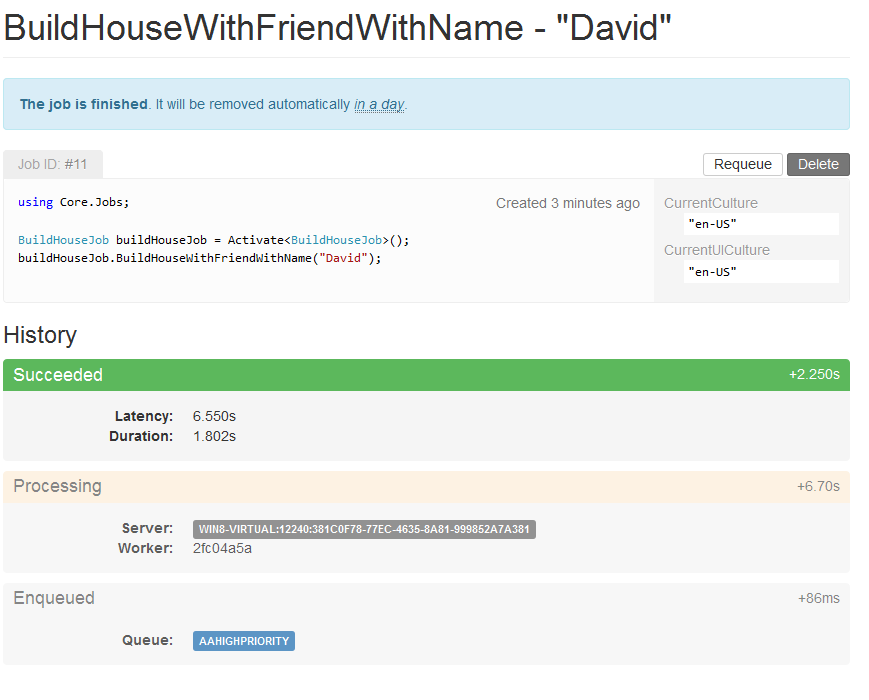
Successful jobs are purged in 24 hours (configurable)
Reliability
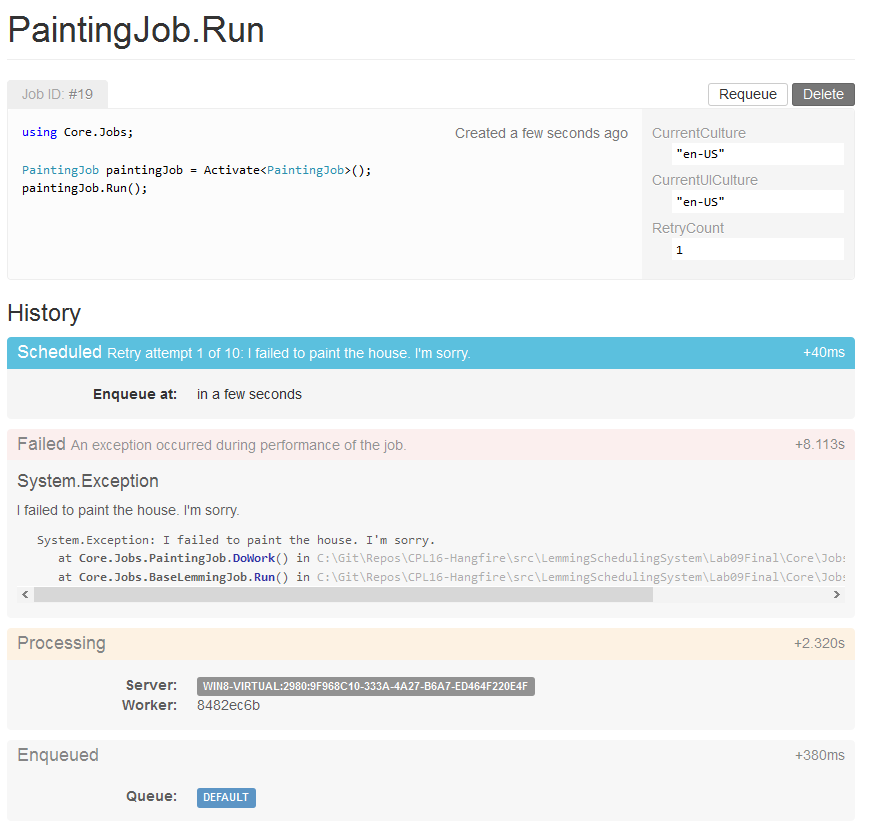
Failed jobs remain in the queue and are automatically retried
Recurring Jobs
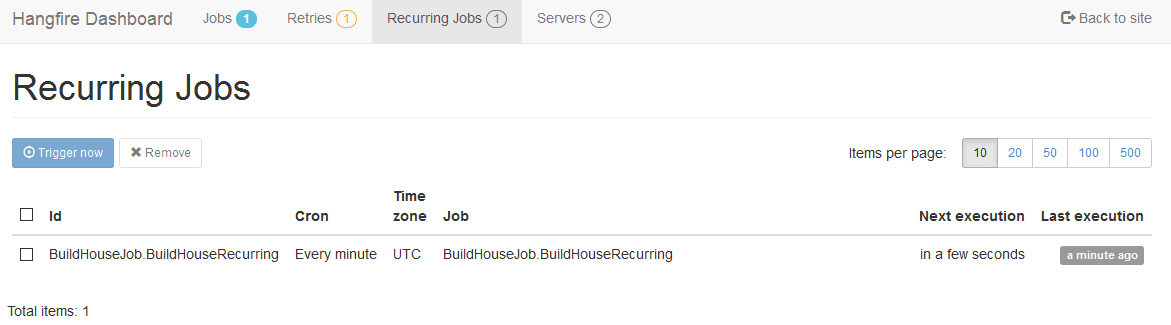
Other Dashboard Functions
Requeue jobs
Delete jobs
Manually trigger recurring jobs
Jobs
Any Public Method
Console.WriteLine("Hello World!");
public void DoBuildHouseJob()
{
// Build a House
}
Fire-And-Forget
BackgroundJob.Enqueue(() => Console.WriteLine("Hello world!"));
BackgroundJob.Enqueue(() => DoBuildHouseJob());
Recurring
RecurringJob.AddOrUpdate(() =>
"my-job-id",
Console.WriteLine("Hello world!"),
Cron.Daily
);
RecurringJob.AddOrUpdate(() =>
"my-job-id",
DoBuildHouseJob(),
Cron.Daily
);
Delayed
BackgroundJob.Schedule(() =>
Console.WriteLine("Hello world!"),
TimeSpan.FromDays(1)
);
BackgroundJob.Schedule(() =>
DoBuildHouseJob(),
TimeSpan.FromDays(1)
);
Best Practices
Keep job arguments simple
Make jobs reentrant
Logging
Demo
Thanks!
@nickbranstein
brosteins.com
https://github.com/NickBranstein/PresentationsLabs are also on Github (CPL16-Hangfire)